| LoadMaster accurately simulates the process of loading in daily life. It provides plenty of loading rules to meet your needs, making your loading plan feasible and effective. | |
| NEW!Stuff Products | |
| Use this function to stuff small products into container, make the best use of container space. | |
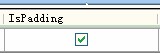 |
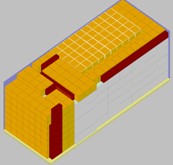 |
| NEW!Give First Priority to Keep Upright | |
| Just like other loading software, six orientations can be set for your products. If you are an electric appliances supplier, keeping upright will be safer for your cargo. With LoadMaster, you can not only set six orientations for your cargo, but also give first priority to keep them upright. That means, cargo won’t be stack in other orientations until there is not enough space for them to be stacked stand on end. | |
 Keep upright is not used. |
 Keep upright is used. |
| NEW! Cross Depth | |
| When Sequence or Stack of Same Cargo is used, same type or sequence cargo will be stacked in group. Use cross depth to make them cross, this will be important to make a fit load. |  You will see this option when setting your loading rules |
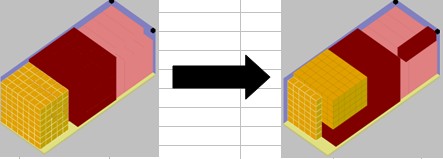 |
|
| Orientation | |
| Six orientations can be set for each kind of cargo, which help you control the stacking pattern. Making some cargo stands on only or turn all sides, that’s all depends you and the property of cargo. | |
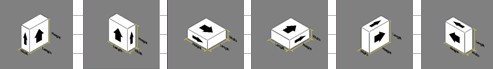 |
|
| Stacking Limit | |
| Stacking limit, or max layers, it’s about max stacking of the same kind of cargo. This function is always used to prevent damage that caused by an unreasonable stacking pattern. | |
| Max Overhang | |
| The cargo on the top is not required to be supported fully. You can set the percentage of the overhang for your cargo in Loadmaster. | 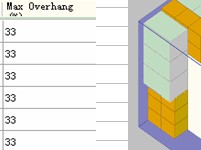 |
| Load-bearing Strength | |
| Setting load-bearing strength for your cargo to make some cargo stacked at bottom only, which prevents heavy cargo from to be put on light ones. | |
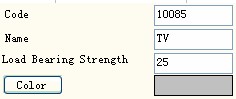 |
|
| Support other Cargo Types | |
| Allow the cargo to support others or not. You’d better not to select this option if your products are fragile items or cartons. | |
| Customize the Maximum Payload | |
| The software provides many standard containers; you can also add some. Customizing the maximum payload before create a load can avoid overweight. | |
| Sequence | |
| Use sequence to solve multiple stops and prior loading. | |
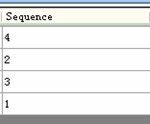 |
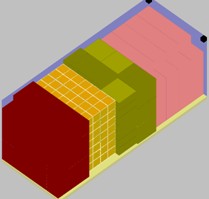 |
| Simulation of Interstice | |
| Interstice is not avoidable in real loading work. Sometimes to insure the safety of loading, it needs to fill cushioning materials or reinforcement parts. Use the function of interstice to loose your items, make your loading plan more sensible. | |
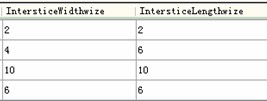 |
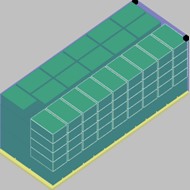 |
| Reserve Space in Container | |
| It is possible to reserve space in the direction of length, width and height. Reserved space is always be used to make air to circle in container, also it can make 2-step load. | |
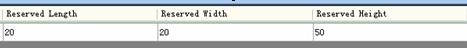 |
|
| Simulation of Corner Casting | |
| Loadmaster has an accurate simulation of corner casting, confine it and the program will avoid it automatically when creating solution. Few of our competitors have this function, so that’s why many customers choose us. | |
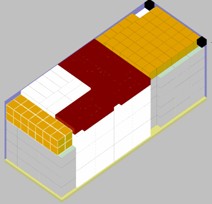 |
|
| Stack Same Cargo Together | |
| Stack same cargo together to make a group or handle priority loading based on drop off sequence. | |
| Display Center of Gravity | |
| To help you keep balance of the container, the exact location of center of gravity will appear when you use Manual Editor to edit your solution. | |
| Green Dot:Center of the container Red Dot:Center of gravity |
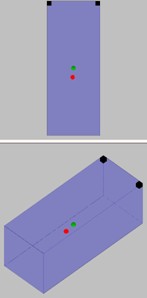 |

Loading Rules for Cargo Load Planning and Optimization

