| Features |
| Interface and Set-up Features |
| User-friendly Interface |
| “Easy-to-use” is our consistent principle. Anyone who can operate a computer will be able to use our software. The interface of the program is brief and easy to understand, you always know “where you are” and how to operate. |
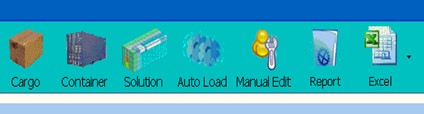 |
| Languages |
| LoadMaster supports English, Simplified Chinese and Traditional Chinese. |
| Units |
| Units is changeable between Metric and English. |
| Function Features |
| Manual Edit |
| It's the most powerful function of our program. Maybe some of our competitors are able to use mouse to drag and drop, but none of them do better than us. With Manual Edit, besides drag and drop, you can also move cargo wherever you want, such as, in or out of container, even between containers. To meet your needs, you can create a solution all by hand. Working with the software may become your another pleasure. |
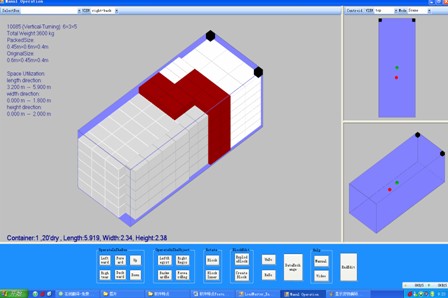 |
| Search Cargo |
| Having too many cargos, it’ll waste time to search one cargo form a long list. Let our search work for you. Typing in the cargo code or part of it, the cargo that you want will appear in highlight. |
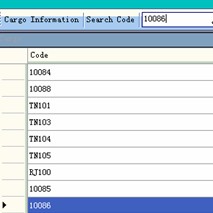 |
| Quickly Import your data |
| The program will type all cargo data into the grid instead of you. |
| Use EXCEL template to import all the data at one time. |
| At first, make a template; then, copy your data to the template; at last, use our wizard to import all data at a time. |
| Use copy and paste to add multiple cargo types to cargo-for-packing list. |
| Copy the code and then paste to cargo-for-packing list, you will find all the data has been added to the list. It will save you a lot of time. |
| Export and Import Solution |
| Not only can you export your solution, but also re-import it to the program and modify it. The most significant use of the function is you can keep all your loading solutions as backup references, and then check them whenever you want. A great help to review your work. |
 |
| Automatic Calculation of Total Volume and Gross Weight |
| LoadMaster will auto-calculate the total volume and gross weight of selected and packed cargo. |
| Reports |
| Loadmaster provides plenty of reports which can be saved to EXECL or PDF format. It’s easy for you to print or share with your colleagues via E-mail. The most popular is “step-by-step loading instruction”, which used to guide front-line workers or submit to boss. |
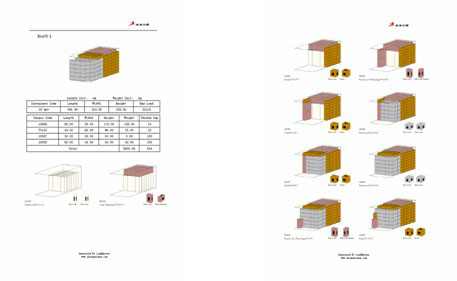 |
| Set your Preferences when Export Solution |
| Graphic which is in solution, can be selected as 2D or 3D, colorful or black and white. |
| 3D Display and Tree Diagram of Loading Plan |
| Displayed in 3D graphic and tree diagram, loading plan is nicer and more visualized. Click one step or section, you can see details of current block, like orientation, layers, space utilization, and etc.. |
| View your solution from all angles |
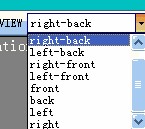 We are proud of it. You can check your loading plan by all angles, such as from top, front, right-behind or other angles.
Most of our competitors only have one view at any time, some may have two or more, and we do the best. We are proud of it. You can check your loading plan by all angles, such as from top, front, right-behind or other angles.
Most of our competitors only have one view at any time, some may have two or more, and we do the best.
|
| Display cargo code and name |
| If you view your solution or edit it, display cargo code and name, click the cargo to select whether or which one to display. |
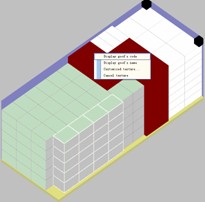 |
| Simulation of Corner Casting |
| LoadMaster has an accurate simulation of corner casting, confine it and the program will avoid it automatically when creating solution. Few of our competitors have this function, so that’s why many customers choose us. |
| Check and adjust loading steps |
| Click to see each step of the solution. If you are not satisfied with the procedure, you can adjust the steps or make a new one. |
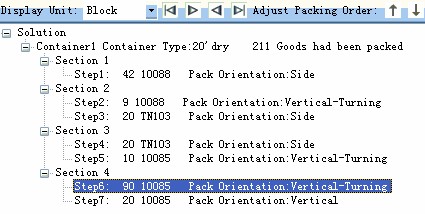 |
| New Loading Rules |
| Give first rank to keep upright |
| Six orientations can be set for your products. Keep upright will be safer if you are an electric appliances supplier. With LoadMaster, you can not only set six orientations for your cargo, but also use direction restriction to keep them upright, make your loading plan more practical. |
| Stuff Products |
| Use this function to stuff small cargo into container, make good use of container space. |
| Cross Depth |
| When Sequence or Stack of Same Cargo is used, same type or sequence cargo will be stacked in group. Use cross depth to make them cross, this will be important to make a fit load. |
| Click to see more Loading Rules. |
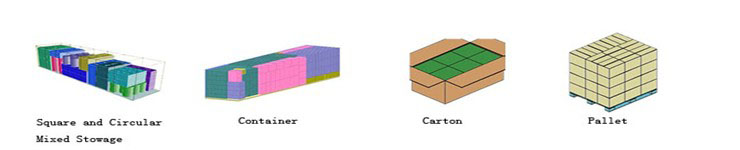
LoadMaster Cargo Load Planning and Optimization

