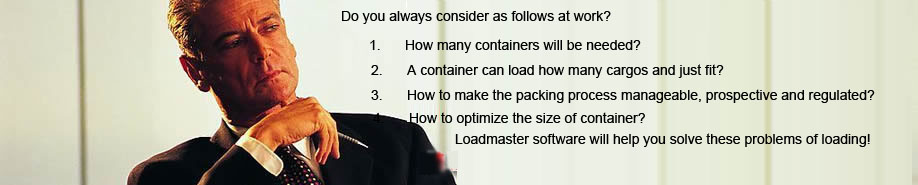FAQ:
1. I have downloaded the program, but why I couldn’t activate it?
You need a license to use LoadMaster. When the first time you run Loadmaster, an activation dialog will open it, fill in the dialog and send your application. Our server will send you an E-mail with the license as its attachment. The license is in a format of YYYY-MM-DD, for example, “2010-7-20.lic”. Use the license, restart the software, then you can test LoadMaster.
2. I have received the license, but why the license doesn’t work?
“Save Target as” to download the license. If you use gmail, the license may be changed into zip file, and then you can unzip it to a correct format.
3. Is there any function limit of the trail version?
No, the trail version has all functions of the licensed version.
4. I have activated the software, but I still can’t use it.
According to our experience, the reasons may be:
(1) You have installed multiple versions of LoadMaster, keep one version and uninstall others.
(2) The license is out of date, download another version to test, or contact us to rent or purchase the software.
5. May I extend the trail version?
Yes, if you are interested in our product and ready to purchase it, we can extend your testing time. Please contact us for more information.
6. I have bought a standalone license which is different from the trail version. Do I have to type in all the cargo and container data one more time?
No. Just use our import tool to import data from the trail versions. Click Tool→Import data from old version→Select the database file→Upgrade.
7. Do I have to pay when upgrade the program?
No, you don’t have to pay for the upgrade service of the same version. We provide lifetime free upgrade for customers who purchased our products.
8. Do I have to type in cargo and container data every time when I use the software?
No. There is no need to type in your data every time. Use the save button to save your data to database, the cargo data and container data will appear in the list.
9. How to make a just-fit load?
The best method is to input a quantity that more than you think; the number loaded is the quantity that will just fit.
10. I have too many data and I don’t want to type in one by one, is there any short-way to deal with?
Yes. Use Excel template to import all your data at a time. Firstly, make an Excel template (also we can do it for you); secondly, copy your data to the template; at last, use our import tool to import your data from the template.
11.What will I do if I lost the dongle key?
The dongle key controls the licenses that you bought. Lost the dongle means you lost the permission to use the program, so please take good care of it after you received it. If not, we have no responsibility.
1. I have downloaded the program, but why I couldn’t activate it?
You need a license to use LoadMaster. When the first time you run Loadmaster, an activation dialog will open it, fill in the dialog and send your application. Our server will send you an E-mail with the license as its attachment. The license is in a format of YYYY-MM-DD, for example, “2010-7-20.lic”. Use the license, restart the software, then you can test LoadMaster.
2. I have received the license, but why the license doesn’t work?
“Save Target as” to download the license. If you use gmail, the license may be changed into zip file, and then you can unzip it to a correct format.
3. Is there any function limit of the trail version?
No, the trail version has all functions of the licensed version.
4. I have activated the software, but I still can’t use it.
According to our experience, the reasons may be:
(1) You have installed multiple versions of LoadMaster, keep one version and uninstall others.
(2) The license is out of date, download another version to test, or contact us to rent or purchase the software.
5. May I extend the trail version?
Yes, if you are interested in our product and ready to purchase it, we can extend your testing time. Please contact us for more information.
6. I have bought a standalone license which is different from the trail version. Do I have to type in all the cargo and container data one more time?
No. Just use our import tool to import data from the trail versions. Click Tool→Import data from old version→Select the database file→Upgrade.
7. Do I have to pay when upgrade the program?
No, you don’t have to pay for the upgrade service of the same version. We provide lifetime free upgrade for customers who purchased our products.
8. Do I have to type in cargo and container data every time when I use the software?
No. There is no need to type in your data every time. Use the save button to save your data to database, the cargo data and container data will appear in the list.
9. How to make a just-fit load?
The best method is to input a quantity that more than you think; the number loaded is the quantity that will just fit.
10. I have too many data and I don’t want to type in one by one, is there any short-way to deal with?
Yes. Use Excel template to import all your data at a time. Firstly, make an Excel template (also we can do it for you); secondly, copy your data to the template; at last, use our import tool to import your data from the template.
11.What will I do if I lost the dongle key?
The dongle key controls the licenses that you bought. Lost the dongle means you lost the permission to use the program, so please take good care of it after you received it. If not, we have no responsibility.
- Resource:
- Online Demo
- Brocher
- Comparison Chart
Click to see features of different versions.
Ask for information:
sales@zhuangxiang.com
Have Questions?
To see FAQ or contact:
support@zhuangxiang.com